The Eclipse STP project implement, some of the most imported pattern of the Enterprise Integration Pattern.
The project is still in incubation and there are some problem to run it, even if you follow the installation instruction from the STP site.
Installation
- Download Eclipse Ganymede SR1 Enterprise edition.
- Start Eclipse and open Help → Software Updates...
- Select Ganymede → SOA → STP Designer, see snapshot. and install.
- After restart, close Eclipse and download patch from http://webui.sourcelabs.com/eclipse/issues/240077
- Extract the zip file to eclipse/plugins folder and start Eclipse.
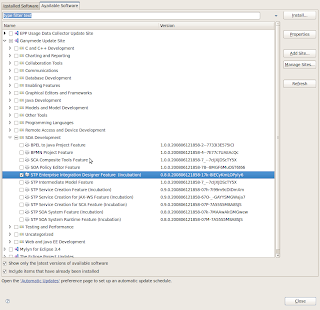
Creating Integration Patterns Diagram
- Create a pattern project, e.g. a simple Java project.
- Create New and Other and select Integration Patterns Diagram.
- At the time being is unfortunately only ServiceMix and Petal, supported, so select ServiceMix.
- End the guide and finish.
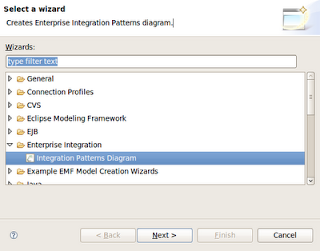
After that you are set to create diagrams.


No comments:
Post a Comment