When developing web sites you will sooner or later come across different HTML, CSS, Javascript compability issues for different web browser. Firefox and Google Chrome can easily be installed on Ubuntu, but installing Internet Exeplorer requires some more installation.
To begin with whenever you are searching for information about Ubuntu always start with a recognized site and a recognized site is http://askubuntu.com.
After that said now install IE. To begin with you need to install a platform to run you IE and the successor for Wine is PlayOnLinux (PlayOnLinux website). You install it by using Ubuntu Software Center.
Before installing make sure you have a working Internet Connection.
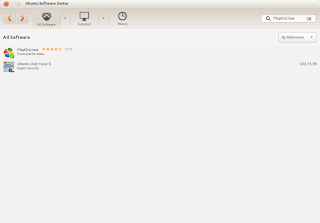
After successfully installed PlayOnLinux start it and you can install IE by clicking on the Install button from the toolbar and then search for 'Internet Explorer'.
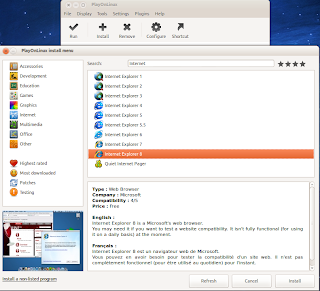
No comments:
Post a Comment